Nostr 协议在我看来是很先进的,暂时使用的人还不多,不过相比 Fediverse 的 Mastodon 之类,自己部署 Nostr Relay 是成本很小的。Blossom 作为媒体上传服务是可选的,因为有几个公共服务器可用,但是大多数国内无法直连。我还发现部分客户端不支持自定义 Blossom 服务器,只有 Amethyst 和 Nostrmo 可以。
我目前使用的是这个 nostr-relay 以及这个 blossom-server.
nostr-relay
这个用 Python 写的 nostr-relay 很不错。
配置文件是这个:https://code.pobblelabs.org/fossil/nostr_relay/file?name=nostr_relay/config.yaml
可以按需修改,自己用默认就够了。
# 先安装 pipx
apt install pipx
# 再用 pipx 安装 nostr-relay
pipx install nostr-relay
# 选择一个目录运行以下命令启动默认配置,默认 SQLite 文件在当前目录
nostr-relay serve
# 后台运行
(nostr-relay serve </dev/null &>>/var/log/nostr-relay.log &)
# 查看 PID
lsof -i :6969
# 停止运行
kill PID
# 后台运行命令会调用 gunicorn 运行而不是nostr-relay,因此会搜不到 nostr-relay 进程,可以尝试这个命令
ps -ef | grep gunicorn反代 127.0.0.1:6969 配置域名和 SSL 证书即可。
保持简洁,不使用 Docker 和 systemd,后续迁移时只需复制整个文件夹即可。
blossom-server
clone 这个仓库 https://github.com/hzrd149/blossom-server.git
克隆仓库是必要的,因为 blossom-server 的默认页面依赖 public/ 目录,请保留该目录。
用以下 config.yml 和 docker-compose.yml 覆盖原仓库中的文件
然后执行 docker compose up -d
反代 127.0.0.1:3000 配置域名和 SSL 证书即可。
config.yml
按需修改,比如 Dashboard 密码、允许的 PubKey 等。
# Override the domain thats is used in the blobs "url" field
# By default it uses the domain the incoming HTTP request was made on
publicDomain: ""
databasePath: data/sqlite.db
dashboard:
# enable or disable the admin dashboard
enabled: true
# admin username
username: admin
# if password is left blank it will be generated each time the app starts
password: "yourpasswd"
# 文件发现机制,保持默认关闭
discovery:
# find files by querying nostr relays
nostr:
enabled: false
relays:
- wss://relay.example.com
# find files by asking upstream CDNs
# NOTE: do not set this to your own server, it will create an infinite loop
upstream:
enabled: false
domains:
- https://cdn.example.com
storage:
# local or s3
backend: local
# Imminently removes a blob when there are no owners
removeWhenNoOwners: false
# local storage
local:
dir: ./data/blobs
# see minio docs for options:
# https://min.io/docs/minio/linux/developers/javascript/API.html#new-minio-client-endpoint-port-usessl-accesskey-secretkey-region-transport-sessiontoken-partsize
# s3:
# endpoint: https://s3.endpoint.com
# port: 443
# bucket: blossom
# accessKey: xxxxxxxx
# secretKey: xxxxxxxxx
# useSSL: true
# region: us-east-1
# If this is set the server will redirect clients when loading blobs
# publicURL: https://s3.region.example.com/
# rules are checked in descending order. if a blob matches a rule it is kept
# "type" (required) the type of the blob, "*" can be used to match any type
# "expiration" (required) time passed since last accessed
# "pubkeys" (optional) a list of owners
# any blobs not matching the rules will be removed
rules:
- type: "*"
expiration: 100 years
pubkeys:
- "change-to-your-pubkey-hex"
# Config for the /upload endpoint
upload:
# enable / disable uploads (default false)
enabled: true
# require auth to upload
requireAuth: true
# only check rules that include "pubkeys"
requirePubkeyInRule: true
# Config for the /media endpoint
media:
# /media endpoint enabled (default false)
enabled: true
# require auth to upload to /media
requireAuth: true
# only check rules that include "pubkeys"
requirePubkeyInRule: true
# image optimization options
image:
# image quality 0-100 (default 90)
quality: 90
# create progressive jpeg / png images for large images > 1024x768 (default true)
progressive: true
# max width (default 1920)
maxWidth: 1920
# max height (default 1080)
maxHeight: 1080
# image format (default webp)
outputFormat: "webp"
# keep aspect radio when resizing (default true)
maintainAspectRatio: true
# keep EXIF metadata (default false)
keepExif: false
# fps for GIFs (default 30)
fps: 30
video:
# video quality 0-100 (default 90)
quality: 90
# max height (default 1080)
maxHeight: 1080
# max fps (default 30)
maxFps: 30
# output format [mp4, webm, mkv] (default mp4)
format: "webm"
# audio codec [aac, mp3, vorbis, opus] (default aac)
audioCodec: "aac"
# video codec [libx264, libx265, vp8, vp9] (default libx264)
videoCodec: "libx264"
list:
requireAuth: false
allowListOthers: true
tor:
enabled: false
proxy: ""docker-compose.yml
services:
blossom:
image: ghcr.io/hzrd149/blossom-server:master
ports:
- 3000:3000
volumes:
# mount data volume
- ./data:/app/data
# mount config file
- ./config.yml:/app/config.yml
# mount custom www dir
- ./public:/app/public其他
我自己目前就是部署的这两个服务自用。主要是方便部署和维护,后续服务器迁移只需要复制文件夹即可。Blossom 媒体服务自用的话,默认使用服务器本地存储即可,就是在项目文件夹中的 ./data/blobs/,上传的图片和视频会被自动压缩,占不了多少存储空间。如果公开或多人使用也可以配置 S3 兼容的对象存储。
除了我上面说的这个 nostr-relay,还有一个 Rust 写的 nostr-rs-relay,可以 Docker 一键部署,如果你偏好使用 Docker,也可以选择这个。
如果你也对 Nostr 这个去中心化协议感兴趣,想拥有自己的 Nostr 服务,不妨参考本文试试,欢迎留言交流!
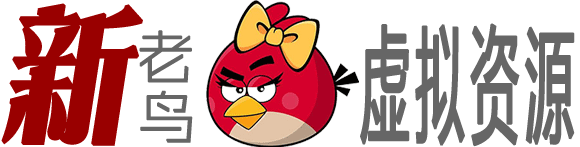
评论(0)