Anime Studio Pro v12.5( Moho Pro v12.5) 中文版w64 送教程
百度网盘发送(送教程和视频教程)
Moho 12 汉化中文帮助
Moho Pro Mac 12.5激活方法:
第一步、下载Moho Pro Mac 12.5软件:Moho Pro Mac 12.5,下载完成之后,解压压缩包【Moho12.dmg】,点击打开【Moho 12.pkg】启动安装器,按照步骤要求安装完成即可。安装完成之后,在弹出的窗口中选择“插入序列号”
第二步、输入序列号激活软件;
第三步、打开moho pro mac 12.5软件,然后您现在可以自由使用moho pro mac 12.5版的所有功能了。
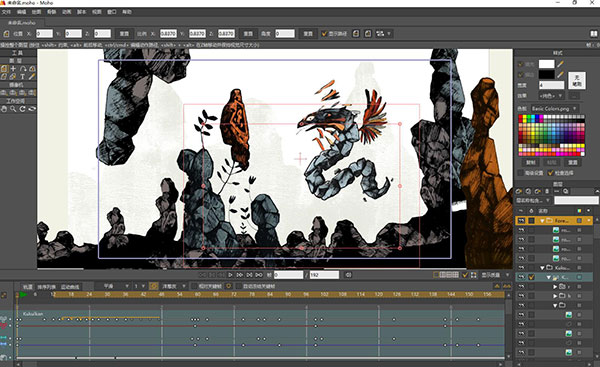
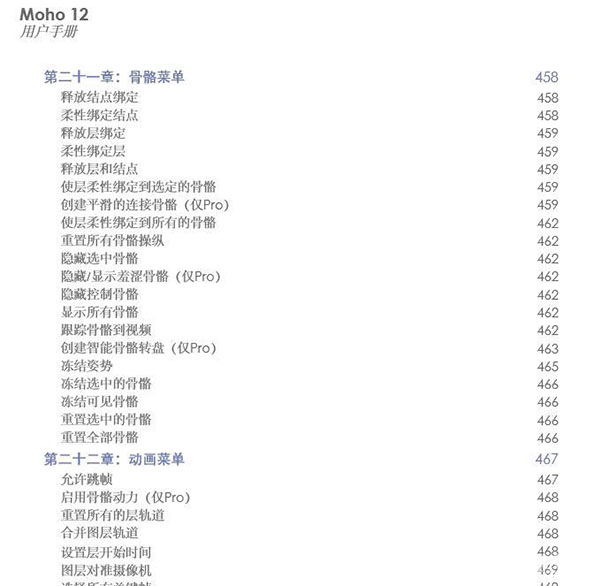
Anime Studio 简介
Anime Studio Pro 是专业人士制作2D动画的专业软件。它提供了多种高级动画工具和特效来加速工作流程。e frontier公司美国分公司在9月6日发布了新的2D图像软件“Anime Stidio 5”。用2D技术实现了以前只有用3D软件才能实现的“bone rigging”功能。能使画有骨骼构造的图片能有自由地活动。
基于骨骼的动画技术
使用Anime Studio的骨骼操纵系统,您可以通过简单的点和点击为任何图像添加骨架,然后为它注入生命!
内置预设
选择预先制作的动画风格字符或使用Anime Studio的绘图和着色工具创建属于自己的字符。
导入自己的作品
自己绘制或导入2D图像、3D图像或视频文件。
矢量图形
使用Anime Studio基于矢量的层系统来调整图像并不会损失质量。
直观的时间线
Anime Studio通过您的时间线插值,以此避免逐帧绘制的单调乏味并节约时间。
Anime Studio interpolates through yourTimeline so you avoid the tedium of frame-by-frame drawing and save time.
音频支持
为您的动画添加音频, Anime Studio支持WAV和AIFF (Mac) 格式。
Anime Studio includes everything aspiring artists and hobbyists need to create top quality animations from start to finish. Anime Studio simplifies the animation process, empowering artists to create their projects faster and easier than ever before.
Adobe PS图象处理软件集成
使用Photoshop插件导入分层的PSD文件,该插件将文件转换为Anime Studio格式,包括免费的Anime Studio Pro。
Import layered PSD files using a Photoshop plug-in that converts files to Anime Studio format, included free with Anime Studio Pro.
画笔支持
使用pen tablet作画,重现纸上绘画的感觉。
多媒体发布
将您的动画输出到视频、电视和网页格式。
Anime Studio Pro adds power and more control over your work. Specifically designed for professionals, Anime Studio Pro provides additional content, tools and capabilities to give you more control and flexibility in creating your animations.
Additional Professionally-Designed Content - Anime Studio Pro includes over 100 animations and content items.
Whether you're a digital enthusiast, a newcomer to animation, or if you want create art for work or fun, Anime Studio provides what you need to create your own animations faster than anything else available!
三维能力
使用X、Y和Z坐标将画布转换成3D阶段。您可以从POSER、HAMP、AMAPI和其他3D应用程序中导入3D文件(OBJ),以便在动画中使用。
Turn your canvas into a 3D stage with X, Y and Z coordinates. You can import 3D files (OBJ) from Poser, Shade, Amapi and other 3D applications to use in your animations.
高级时间线控制
Fine tune your animations with powerful timeline controls, including onion skins that help step through your animation, tweening and graph mode for smooth transitions between key frames.
专业特效
Use built-in special effects tools on your animations, or add your own effects with Anime Studio’s powerful scripting capabilities.
导出及导入功能
Import movie formats including AVI and QuickTime. Easily render stills of your animations and export as common 2D image formats or as layered Photoshop files.
无尺寸限制
Anime Studio Pro lets you create animations of unlimited length and file size.
快速入门
动画工作室挤满了随时可用的动画风格人物,这样你就可以开始创建自己的动画了。教程和示例文件向您展示了如何最大化Anime Studio的强大特性,使您能够从第一个项目开始进行所需的跳转。
你的艺术,你的方式
To get started, sketch your original art, scan in or import graphics, or if you use a pen tablet you can recreate the sensation of drawing on paper.
Vector graphics provide power and flexibility - Use multiple layering and resize your images with no loss in quality.
使用骨骼为你的人物附上生气
Using Anime Studio’s bone rigging system, you can add a skeleton to any image by point-and-click to bring it to life. With Anime Studio, there’s no need to create new art for each individual frame as you animate. Just adjust the bones to your desired position and the program will generate the movement for you. It’s that easy!
Direct your action with an intuitive timeline - Setting your movements to a timeline makes animation easy to understand. Anime Studio will create animations up to two minutes long.
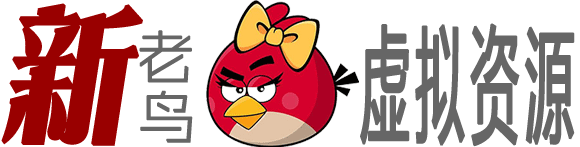
评论(0)